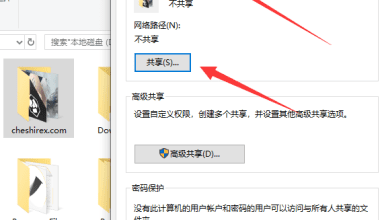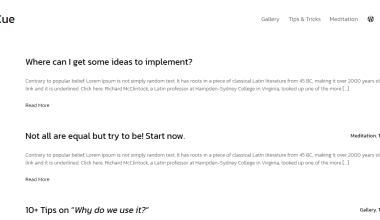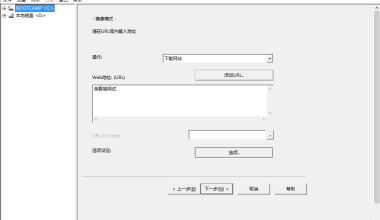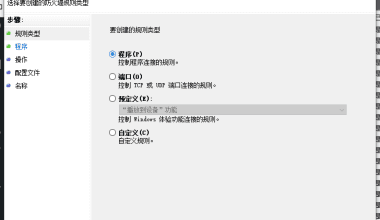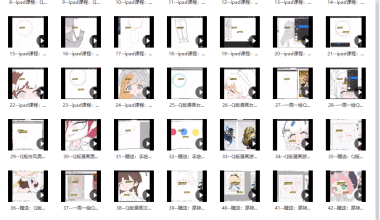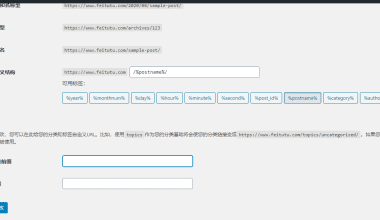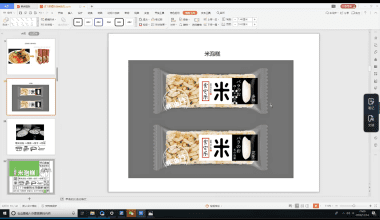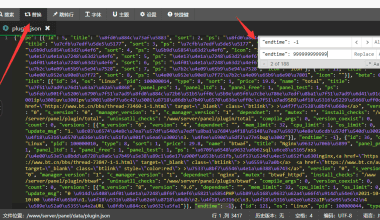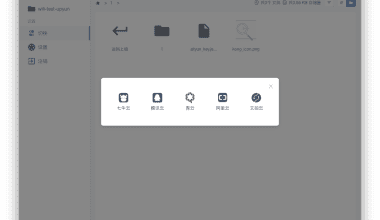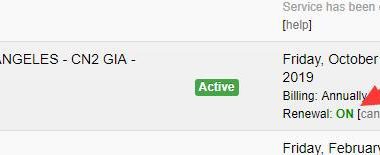正文
MySQL数据库导入提示错误:#1064 – You have an error in your SQL syntax; check the manual that correspo
MySQL数据库导入提示错误:#1064 – You have an error in your SQL syntax; check the manual that corresponds to your MySQL server version for the right syntax to use near 'TYPE=MyISAM’ at line 18
错误截图

错误原因
TYPE=MyISAM 和 ENGINE=MyISAM 都是设置数据库存储引擎的语句 ,(老版本的MySQL使用TYPE而不是ENGINE(例如,TYPE = MYISAM)。
MySQL 5.1为向下兼容而支持这个语法,但TYPE现在被轻视,在高版本MySQL中ENGINE是首先的用法。
一般地,ENGINE 选项是不必要的;除非默认已经被改变了,MyISAM是默认存储引擎。
直接将原来TYPE=MyISAM 改成ENGINE=MyISAM 就可以了.
解决办法
使用文本编辑器,比如notepad++
全文搜索TYPE=MyISAM,替换成ENGINE=MyISAM即可。然后保存更改直接上传导入。